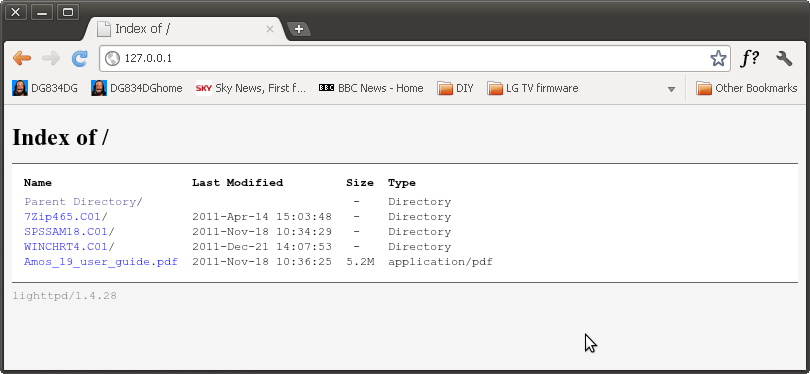AppV Test New Application Package
Test package, quickly
Any package that isn't straight forward to sequence will need a lot of testing and retesting. This takes time.
This causes frustration especially when everything is slow and laggy. A quick way to test is essential.
As per the Client configuration using an HTTP server is the most reliable way to test, (although if it works, you can specify a mapped network drive or UNC path.)
The beauty of changing the client registry key is you dont need to edit the .OSD files to be able to test on a different setup as it overrides whatever is set there up to the start of the filepath. (i.e. it overrides this prefix part "RTSP://%SFT_SOFTGRIDSERVER%:554/" )
Lighttpd
Any web server can be used, lighttpd is fast and simple.
- edit lighttpd.conf (probably in /etc/lighttpd/lightppd.conf) and set the document root to your OSD folder you want to keep your packages in (this is equivalent to AppV servers root)
- check directory listing is enabled to check its working (useful to rule out problems even in the future)
server.document-root = "/media/7200.10/Z_Drive/OSD"
server.dir-listing = "enable"
This should produce
This should allow you to easily stream your test file to your Client VM.