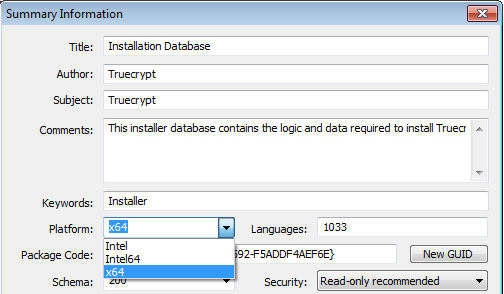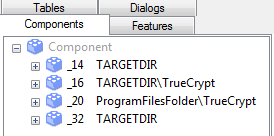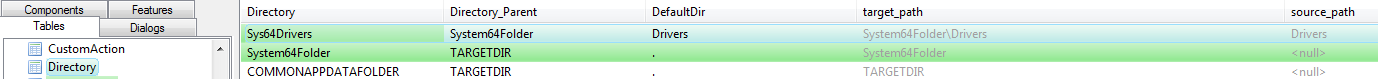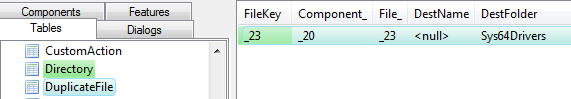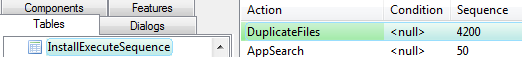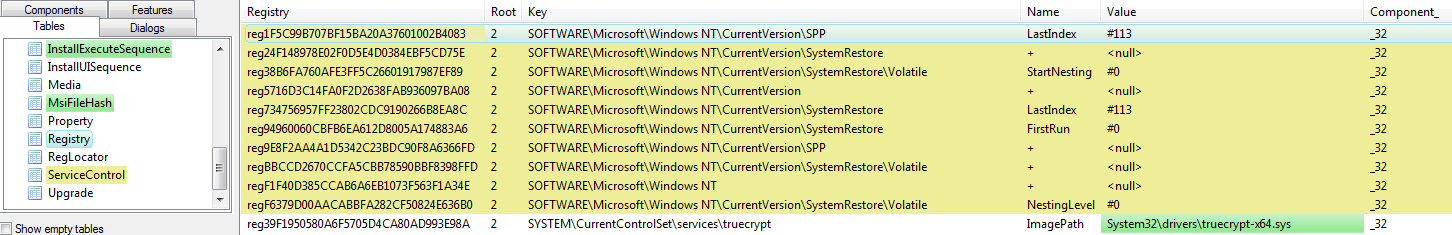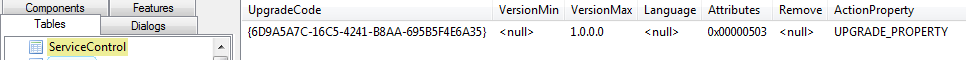Windows 7 MSI Truecrypt 71a x64 bit Silent install
Contents
Silently installing Truecrypt 7.1a on x64
I give full credit to konkretor who created the 32bit version.
Unfortunately if you are using Win7 x64 and logging in afterwards as a USER this wont work as the service being created is using 32bit driver and won't start/run.
(Logging in as a Administrator will work as it just starts the x64 bit driver it needs on the fly)
Install silently
msiexec /i Truecrypt7.1a_x64.msi /q
- Remember as the service is created as a registry entry the machine will need restarting before the service will run and a normal user can use it.
I dont care - I just want to Download
Download Truecrypt7.1a_x64.msi Here
Fixing to x64 bit
Part fix and part cleanup of the original.
Selection
Change platform to x64
Components
Delete the superflous other components.
Directory Table
Create the c:\Windows\System32\drivers\ folder structure (System64Folder is only valid if x64 target platform)
DuplicateFile Table
This duplicates the truecrypt-x64.sys file from Program Files to 64bit driver location c:\Windows\System32\drivers\truecrypt-x64.sys
Filekey can be anything, just a reference key
File_ = _23 is the 'name' of the file in the file table
Component = _20 is the component the original file is part of, see the 'Components' list.
DestName = <null> means keep original name
DestFolder = The folder you created in the Directory table first file will go into.
InstallExecuteSequence Table
Add a sequence to run the duplicatefile part - needs to be after InstallFiles.
Registry Table
Remove other superflous bits from original.
Change the driver path (ImagePath) to be the x64 one, truecrypt-x64.sys copied in the duplicatefile table.
ServiceControl Table
Delete this entry. (You cannot change it to start the truecrypt service as it will say 'you don't have permissions' when the MSI runs, even if you run under service account.)
Other notes
- Adding/starting services doesn't work with kernel mode drivers.
- You can't specify x64 folders if it isn't a x64 bit targeted platform
References
http://konkretor.blog.de/2012/03/28/truecrypt-msi-packet-7-1a-13325122/
Comments
blog comments powered by Disqus