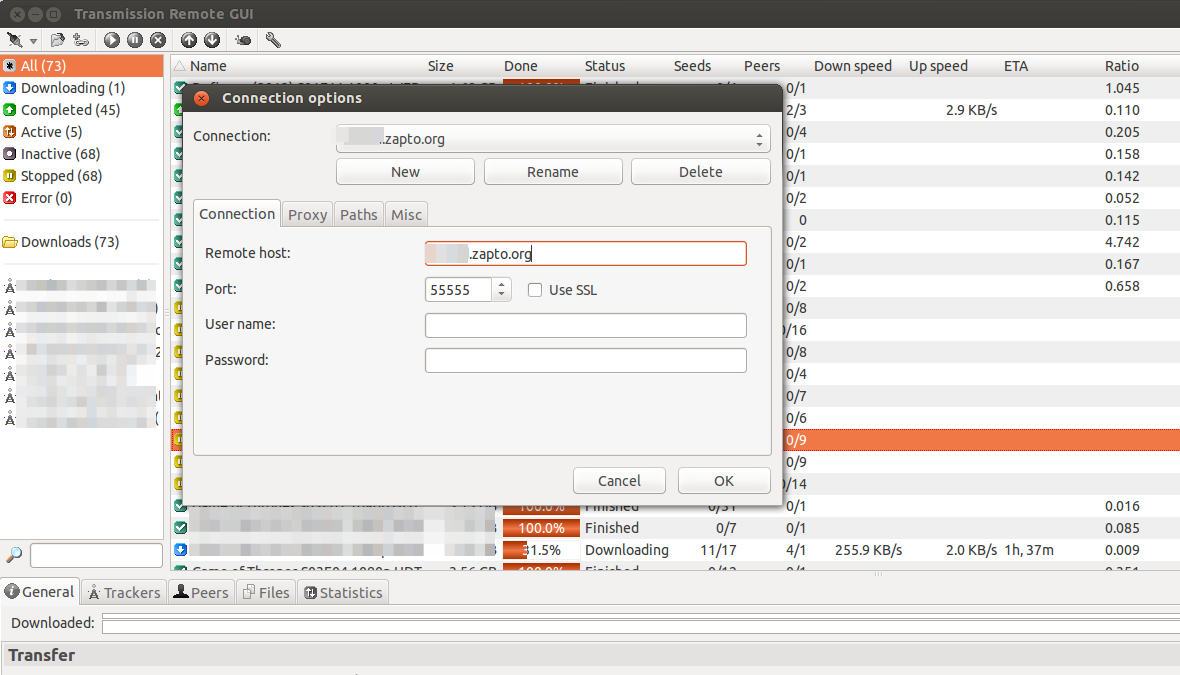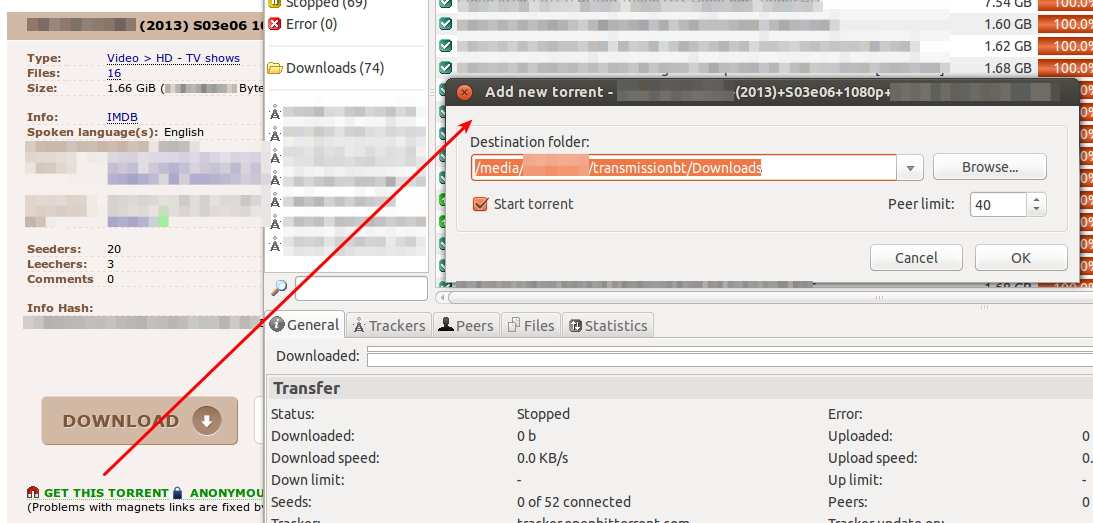DGND3700 V1 Magnet Links Transmission Remote GUI
Jump to navigation
Jump to search
The standard web front end is great but if you want to add lots of files it is rather laborious. The best solution is using the 'Transmission Remote GUI'
Contents
Install Transmission Remote GUI
sudo apt-get install transgui
Check it works and connects
This should create a file here (/usr/share/applications/transgui.desktop) containing the Mimetype association "MimeType=application/x-bittorrent;x-scheme-handler/magnet"
Associate magnet links per user
Add "x-scheme-handler/magnet=transgui.desktop;" as a new line anywhere under [Added Associations]
gedit ~/.local/share/applications/mimeapps.list
- Note, make sure there are no duplicates for the handler, if one exists to another program remove it]
[Added Associations] x-scheme-handler/magnet=transgui.desktop;
- Note, for system wide edit "/usr/share/applications/defaults.list" instead
Test Magnet Link association
Now clicking on "GET THIS TORRENT" will automatically open a box up in Transmission GUI (In Chrome at least , the first time you click a magnet link you will get a prompt about letting xdg-open handle magnet links, accept this)